Do you have a business that requires your employees to work/travel outside of the office on a daily basis? Do you wonder if they are out there doing what they are supposed to be doing and going where they are supposed to be going? In this day and age, smartphones are an integral part of our everyday lives, and for some that includes the work place as well. With the help of smartphone GPS monitoring software installed onto your company phones, many of the questions and concerns you have can easily be addressed. Typically, when employees leave the office, they usually head to one or two places to handle those work related tasks. But what happens when those few work related stops turn into a lot more stops, including ones that are definitely not work related? Or what if the employees just flat out have absolutely no intentions of completing work tasks and completely waste the time you’re paying them for? Smartphone monitoring software not only records the GPS location of your company smartphone, but also uploads it for you to see exactly where employees have been throughout the day.
In the registration screen we must covered three detail from Employee like Employee name, Employee Email and Employee number and all fields are compulsory if Employee get registration succesfully then toast should be apppear for "data should be get by admin and registration succesfully done" after done by employee side one process required from admin pannel admin can be approved that employee then and only then that custom can get access the application otherwise appplication cant start.
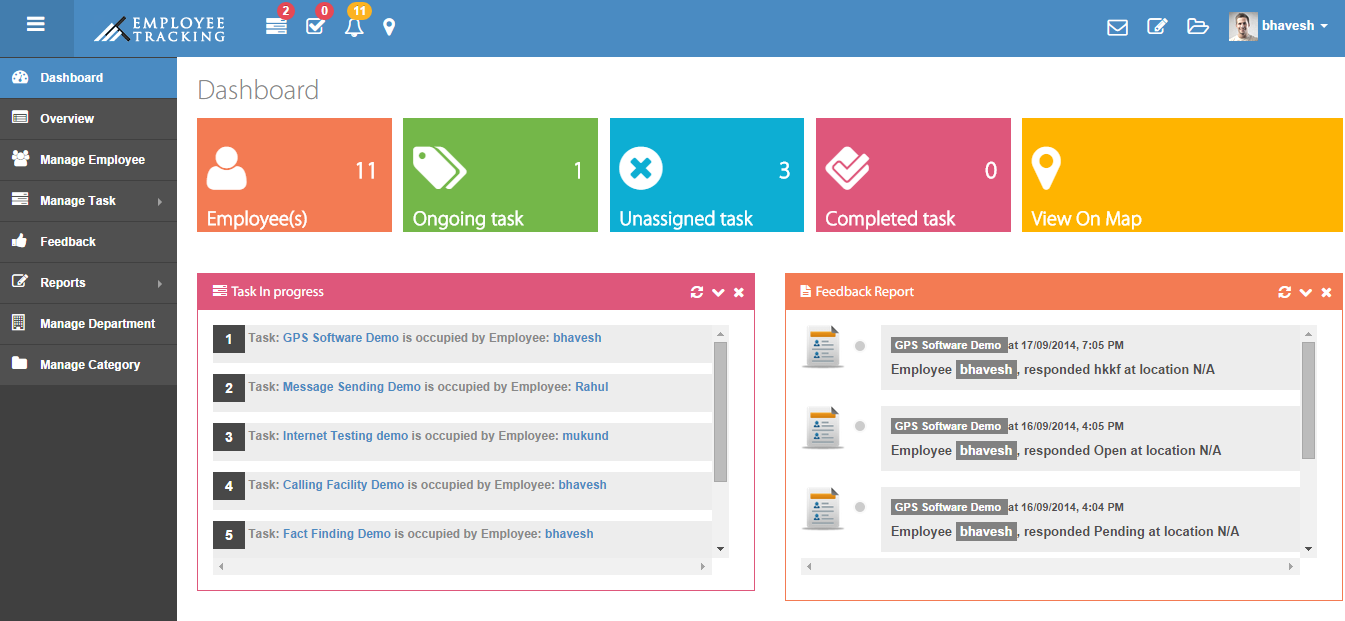
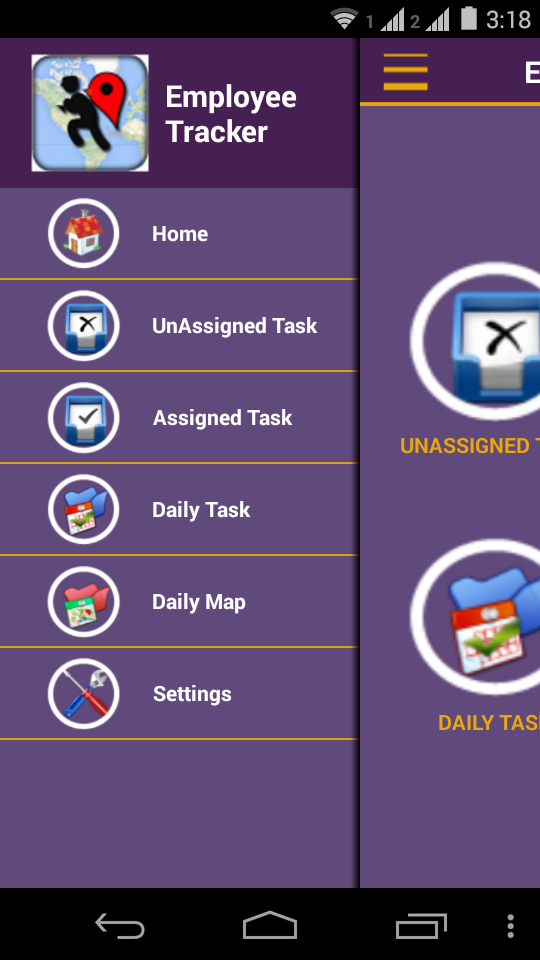
In home screen four button should be places like Unassigned task, Assigned task, Daily task and Daily Map one sliding menu set at the topmost left side of screen that can get the list of four main screen button and another buttons like settings and toggle on/off button set another menu should be set at the topmost right side related to GCM and its related functionalities in that we covered Messages,Send Message, Share App,Clear,Invite and Exit Messages that will coverd the GCM functionality and registed customer can get the notification message from GCM server and also can share it with sms and whatsapp. one onther functionality send message should be covered that can send contact list on GCM server in that employee can send message with its contact list clear will removes all message that are received from gcm share app will provide message on social media like facebook,twitter,gmail,google+ and also sms Invite will show full contact list of employee according to requirment wmployeed send the invitation and exit can disppar employee from application.
Daily map will navigate the path of employee assigned task with google map and polyline should be draw full path between one latitude to one longitude.
Dalily task according to appropiate date perticular employee assigned task should be appear and allowing functionality to change date with datepicker dialog according to employee requirments.
List should be displayed of unasigned task by manager and it have two option one is "View Map" and another one is "Select Task" view map redirect at the google api and distance appear by car, bus and walk select task should be selected then it will be shown into assigned task and it will remove entry from unassigned task in option menu pin will droped at unassigned task.
list of assigned task should be appear view map should be appear same as unassign task's view map leave task if employee should leave task then one box should be appear that can get the reason for leaving the task and that reason can be stored on the server.
feedback : feedback shold be place according to given task.
view feedback : that given feedback shoule be shown into the view feedback.
change status : it will appear the current status of the task and it will be change by the manager and list of status is: open,onHold,onGoing,close and also asked for reason to select to change the status
assigned history : task should be displayed of perticualr employee whom assigned task with the appropriate date.
view status hostory : in which if employee change the status with its reasion that should be appear.
Download settings: employee get the timing list from the server that can be assigned by the manager for day wise.
save setting : if employee can change the timing duration than it will be changes from here accordingly day wise and that can get the reason for change the timing.
one On/Off button should be appear on button should be start the tracking of employee and also can select the timing duration 1 Minute,5 Minute,15 Minute, 30 Minute, 1 Hour tracking will dismiss the operation of tracking.
Employee Tracking System is developed to maximize employee performance.
Manager is primarily concerned with how employees are manage by him.
Managers are typically responsible for a number of activities, including.
1) Add new employee to the system and manage them.
2) Add new task to the system and manage them.
3) Newly created task can assign to the ideal employee.
4) Assigned Task can unassign to the assigned employee.
5) Manager Can also view the details of the task.
6) Also can view the ongoing,Pending an completed task.
7) Can see the task Schedule Detail which shows the list of expired task, list of today's task, and list of tomorrow's task.
8) Managers can see the feedback detail which given by employees.
9) Manager can create new Department and Category of Task.
10) Manager can see any particular employee tracking live.
11) Manager Can generate employee performance Report an Task report.
12) When any task is created message will sent to manager and assigned/Unassigned by manager message will sent to both manager and employee.
13) Manager can view all the employee on map and details like which tasks are assigned to him and right now where is he??
14) Manager directly add new task from map by serching the address.
